ReactJS Programming Language
- coding z2m

- Jan 30, 2025
- 4 min read
Updated: Jan 31, 2025

ReactJS Programming Language - Exploring How Functional Components Utilize Hooks for State and Lifecycle Management
ReactJS Programming Language has transformed how developers create user interfaces, especially with the advent of functional components and Hooks. These features streamline state management and lifecycle methods, which were once the domain of class components. In this post, we'll explore how functional components utilize the `useState` and `useEffect` Hooks to effectively manage state and lifecycle events. We will illustrate this with a practical example of a To-Do List application.
Understanding Functional Components and Hooks
Functional components in React are simply JavaScript functions that return React elements. They are often more intuitive than class components, making them easier to work with. Introduced in React 16.8, Hooks allow developers to tap into React’s state and lifecycle features from functional components.
The two most frequently used Hooks are:
`useState`: This Hook adds state to functional components. It returns an array with the current state value and a function to update it.
`useEffect`: This Hook enables you to perform side effects in functional components, such as fetching data or manipulating the DOM. By default, it runs after every render, but it can be set to execute only when certain dependencies change.
These Hooks empower developers to manage state and lifecycle events more effectively than before, enhancing the overall development experience.
Real-World Example: Building a Simple To-Do List
To demonstrate the use of `useState` and `useEffect`, let’s create a simple To-Do List application. This app will allow users to add, remove, and view tasks while managing the component's state and side effects efficiently.
Setting Up the Initial State with `useState`
Start by importing React and the necessary Hooks at the top of your component file:
import React, { useState, useEffect } from 'react';Next, we’ll define our `TodoList` component and set up our state using `useState`:
const TodoList = () => { const [tasks, setTasks] = useState([]); const [inputValue, setInputValue] = useState('');In this snippet, `tasks` holds the array of to-do items, while `setTasks` is the function to update this state. We also define `inputValue` for the user input where they will enter their tasks.
Handling User Input
Let’s create a function to manage input changes and form submissions:
const handleInputChange = (e) => { setInputValue(e.target.value); }; const handleFormSubmit = (e) => { e.preventDefault(); if (inputValue) { setTasks(prevTasks => [...prevTasks, inputValue]); setInputValue(''); } };Here, `handleInputChange` updates `inputValue` as the user types, and `handleFormSubmit` adds the new task to the `tasks` array when submitted.
Rendering the To-Do List
Now we need to render the input form and the list of tasks:
return ( <div> <form onSubmit={handleFormSubmit}> <input type="text" value={inputValue} onChange={handleInputChange} placeholder="Type your task..." /> <button type="submit">Add Task</button> </form> <ul> {tasks.map((task, index) => ( <li key={index}>{task}</li> ))} </ul> </div> );};We have created a form with an input field and a button. Tasks are displayed in an unordered list as they are added. In fact, user-generated content improves engagement, making it a successful interactive component.
Managing Side Effects with `useEffect`
Next, let’s utilize `useEffect` to store the tasks in local storage so that the list persists across page reloads.
useEffect(() => { localStorage.setItem('tasks', JSON.stringify(tasks)); }, [tasks]);By specifying `[tasks]` as the second argument, we ensure this effect runs whenever the tasks array updates, the new tasks list is stored in the browser's local storage.
Complete TodoList Component
Here's the complete code for our `TodoList` component that effectively uses the `useState` and `useEffect` Hooks:
import React, { useState, useEffect } from 'react';const TodoList = () => { const [tasks, setTasks] = useState([]); const [inputValue, setInputValue] = useState(''); const handleInputChange = (e) => { setInputValue(e.target.value); }; const handleFormSubmit = (e) => { e.preventDefault(); if (inputValue) { setTasks(prevTasks => [...prevTasks, inputValue]); setInputValue(''); } }; useEffect(() => { localStorage.setItem('tasks', JSON.stringify(tasks)); }, [tasks]); return ( <div> <form onSubmit={handleFormSubmit}> <input type="text" value={inputValue} onChange={handleInputChange} placeholder="Type your task..." /> <button type="submit">Add Task</button> </form> <ul> {tasks.map((task, index) => ( <li key={index}>{task}</li> ))} </ul> </div> );};export default TodoList;Final Thoughts
React's functional components, paired with Hooks such as `useState` and `useEffect`, reveal an elegant approach to managing state and lifecycle events. This example of a To-Do List application demonstrates how simple it is to create interactive apps using these features.
As you get to know React better, embracing functional components and Hooks can enhance your development experience and improve the quality of your code. The versatility of functional components gives them a crucial role in modern React development.
With continued practice, you can elevate your React skills and build dynamic applications that meet user needs effectively.
Wrapping Up
React's functional components and Hooks have heralded a new era in UI development, simplifying state and lifecycle management. By employing `useState` and `useEffect`, developers can craft powerful applications without the complexities of class components. As you explore React further, take the time to experiment with these features to uncover their full potential.
Bring your ideas to life today with React, and discover endless opportunities in web development!




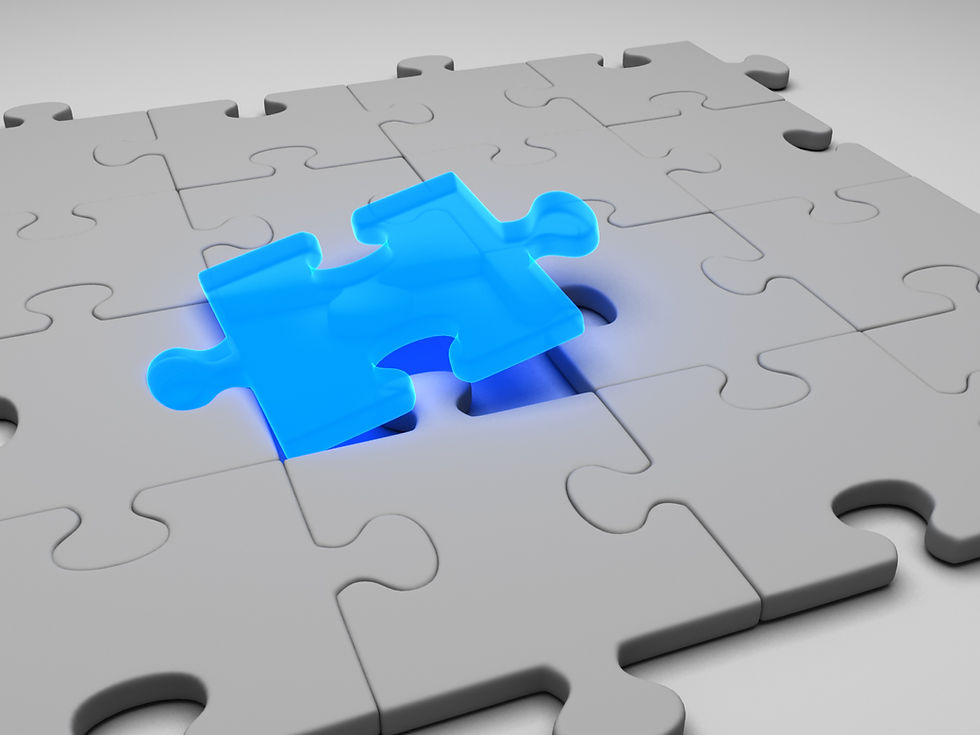
Comments